Finding the best CRM for your business
19 Oct 2020
The CRM industry is a bit of a jungle. There are so many providers out there, how do you know which CRM system will be the best for your business?
Of course I’d always recommend OpenCRM, but in reality the decision on the best CRM for your team is a very personal one. Afterall, not every business will need the same thing from their CRM system, so get the “best” one is all about the one that fits your business the best.
So how do you find it?
Well, there are a number of steps in the process, but the first one starts with recognising what your business needs from its CRM.
Pain Points: what do you need from your CRM?
If you want to find the best CRM system for your business, charity, or other organisation, you need to know what you need. A bit redundant, I know, but you’d be surprised how many people start looking for a CRM system without really making up a list of what they need that system to do.
Start by identifying your current business processes, so you can make sure that the CRM products you’re looking at will accommodate your needs. Make a sketch of the process if it helps you, identifying exactly who does what at the various stages.
The better you understand exactly where a CRM will fit into your process, the better chance you stand of finding the best system for you.
After you’ve done that, think about which areas of your process aren’t working as well as they should. Something we here at OpenCRM refer to as “pain points.” These are things that you might not know exactly how to solve, but that your provider should be able to identify how their CRM can help.
Once you’ve gone through this process, you should know have a general list of your CRM requirements, including:
- What areas of your business processes will need consideration in your CRM
- Who will be using it
- How the flow from one department/person to another should work
- And a wishlist of things you’d like to work better than they do now
This list will probably grow and evolve during your search, as you find out more of the amazing things CRM systems can do for your business.

Do we have what it takes?
We don't restrict which features you have access to in OpenCRM based on how many users you have. You get everything right out of the box. Click to find out if we've got the features you need.
find out moreSome common features/benefits businesses use
I thought it might be a good idea, for those of you who are just starting your CRM search, to give a short list of a few of the features that our customers find the most useful.
These aren’t elements to incorporate into your processes, but rather additional elements you may not have thought of…just to give you a few ideas on what you can do with CRM:
- Permissions – decide who can see and edit which records or fields, how will sharing work between people and departments, and who needs to be able to access the settings/admin areas.
- Customisation – think about field names, adding new fields, module names, emails and PDF templates, attachments and documents, etc. The system should evolve to fit your business, not the other way around.
- Integrations – will you need to bring your emails into the system, what about contacts or calendar sharing, do you have forms on your website that need to come into your CRM, should you integrate with your accounting system, do you need offline data submission, and so on.
- Automation – do you have elements of your process that could be automated, think about things like sending email follow ups, creating tasks, updating information, sending reminders, etc
And that’s just some of the more common benefits our customers get out of OpenCRM. There are so many more little things that you can switch on (or off) to make the system the best for your business.
Start your Search: building your initial comparison list
You know your process. And you know where you want to improve it. Now you need to go out and find the best CRM for you.
So you do some googling, look through comparison sites, read some articles, etc…and slowly but surely build a list of CRM systems that sound good.
Now what?
Well, it’s time to wade into the quagmire and start to narrow that list down. And the best way to do that is to see how they perform. It’s always best to take a quick tour round a trial or demo of the CRM system yourself. See if you like the look and feel of it.
Then make sure you follow this up with a guided demo of the system. You can get a preview of the system in action and ask questions about how it could work for you as you go along.
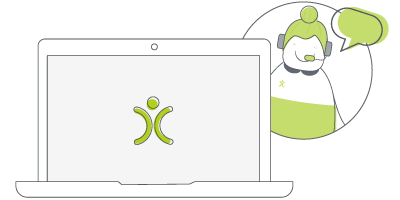
Let us take you on a tour
You've had a look around and are starting to think OpenCRM might be the system for you and your business. Why not chat with one of our team (and ask your burning CRM questions) as they take you on a tour of the system?
find out moreUnexpectedly cool features
While you’re on these calls and demos, it’s a good idea to have your system requirements and pain points list there with you.
It’s a great way to make sure you ask all the questions and cover as much of your process as possible. But it is also a great way to expand on your own list, adding unexpectedly cool features to your wishlist to ask other potential providers about.
This isn’t about cluttering up your list with just the shiny, fun features. It’s about growing your CRM knowledge to help you find the best system.
For example, I was once on a call with someone who were looking for a way to manage their sales team. In discussing their process, it came to light that they were currently building a number of their sales documents manually, using a template in Word.
Now that worked fine for them, but when I started exploring the way they could customise PDF templates and then build and send these with just one click. Well, I suddenly solved a pain point they didn’t even know they had.
The next time we spoke, the question of templates was firmly in their “must have” list.
So go in knowing what you want, but keep an open mind when it comes to the new and exciting stuff.
Take a Break: time to consider and test
After having a few tours of CRM systems and asking questions, you’ve probably whittled your longer list of potential systems into a much shorter list.
Take some time now to test out these systems in more detail and consider how they will fit into your business. But please, don’t do this alone. Bring in the various heads of department or key people within the business.
They will be relying on this system as much as you. And you’ll be relying on their adoption of the system. So make sure as many people and departments as possible agree on which CRM system is best for your business.
This might not be a long part of the process…it may only be a meeting or two…but it is an important step.
Think about the future
During this period of consideration, make sure you think about how your business will grow and expand in the years to come. Most organisations take on a CRM system to make them more efficient and productive – helping to reduce the current pain points in their processes.
Once you have got to grips with your CRM system and it has made you the lean machine you always dreamed you could be, what’s next?
Can your CRM system handle expansion? If your business grows, ensure your CRM can grow with you and is scalable through your progression. In that key time of taking on new team members, the last thing you need is to have to change systems.
Does your CRM system have the extra functionality you may come to need? You may only start at Contact Management but ensure your CRM can move into other areas. This may be Sales Management, Project Management or After Sales Support – whatever it is, ensure you futureproof yourself now with a fully featured package.
The best CRM systems will grow and expand with you, supporting your business for years to come.

The salesforce alternative?
There are a lot of a CRM providers out there and it can be difficult to know how one compares to another. Click to find out more about how we stack up against the competition.
find out moreQuestion Time Round 2: separate the best from the rest
You’ve reflected on your short list and probably have a favourite CRM out of the lot. So now the time has come for making a decision asking the more in depth questions about how the system will do what you need it to do.
It’s possibly this all got covered in your first few conversations, but if you have any doubts or remaining questions…or even if you just aren’t 100% sure how things will work in practice…ask the questions now.
Our sales team won’t thank me for this, but do press that salesperson to the end of their knowledge (and beyond). To find the best system for your business, you really need to fully understand how each element will work.
You want to know, before you buy, if you can create all the necessary custom fields to hold your business data for example. You need to know if the processes you follow can be accommodated by the system out-of-the-box or whether adjustments will be needed to make them work.
The Best CRM: time to make your choice
Once you’ve made a decision and signed on the dotted line, it’s time to really get started on the implementation stage of your CRM journey.
When it comes to implementation, there are really only three things you need to know (although if you want to read more details we have a whole other article about it):
- Put in the time to configure the system to fit your business
- Have a CRM champion in your own team take charge of the implementation
- Make sure your team get trained to use it
And now the only thing left for me to do is to wish you good luck!
Although I originally hail from northern California, as soon as I arrived in Yorkshire I knew it was the place for me! At OpenCRM, I started out in the Business Development team, and then moved into compliance and Q&A because I love telling people what to do…ok, that’s not the real reason, but it makes for a good bio one-liner. When I’m not in the office, you can usually find me tramping through the dales, crafting, gardening, or with my nose in a book.