The Practical Application of CRM
2 Dec 2019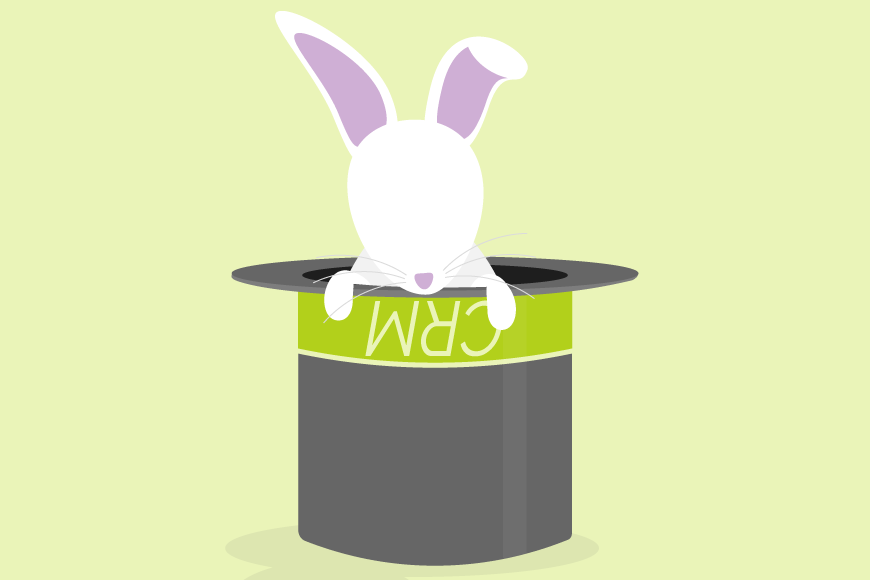
CRM solutions are complex and powerful tools that exist to make your business more profitable and efficient. The actual real-world application of this kind of system, however, can feel like a bit of a mystery.
A business goes on the hunt for a new CRM system. They sign up…then some hocus pocus happens…and suddenly everything is running smoothly.
In order to address this mystery, I’m going to explore three real CRM implementations. (I have of course changed names and other information for security reasons.) I’d like to show you that the practical application of CRM isn’t frightening or some magical black box.
It’s something that any business can do and could benefit from.
Example 1: Subscription and Account Management
If you are a business who offers a recurring service, you will need your CRM to help you manage a number of things. For example, you might supply your customers with replacement tea and coffee, water cooler tanks and cups, or stationary,
You want to be able to see who your current customers are, what their subscription level is, and the dates of the last and next deliveries.
In practice, this means defining your subscription levels, what products are included in each, the recurring period of the deliveries, and the date of the renewal. Additionally, this will have to be tied to some kind of activity for the deliveries themselves. It may also include any account management calls that need to be made in the run up to the renewal period.
This means customising your CRM application to reflect the terminology your business uses. As well as the way your team are going to use the system.
In this example, I would advise a customer to use a Sales Order or Contract to hold the subscription details. I’d probably suggest using dedicated product bundles to reflect the contents of the different subscription levels. Similarly, recurring and automatically triggered Activities can hold the details of renewal and regular deliveries.
[ocrm-features]
Example 2: CRM in the Service Industry
In the example above, a CRM application has been applied to manage the delivery of both goods and services. But what about when you don’t have a tangible product to send to your customers?
The application will differ slightly in businesses where the “product” being sold is time or consultancy services. But the general principle is the same.
Alternatively, you might be a charity who isn’t “charging” for your time at all.
Instead of recording contracts or sales orders that involve bundles or products that regularly recur, you might be selling time. Hours or days of a particular individual’s time. In that case, you’d set up your invoices using products that are simply measurements of people’s time. From there, you would set up the projects and activities to manage the delivery of that time.
Alternatively, you might charge retrospectively for your service time from your customer service tickets. In this case, at month’s or other billing period’s end, you would create an invoice from the contract. This would tot up all the time spent, using the charges that you’d set up during that all-important implementation period.
The important thing to know about the last two sections (and the one coming up) is that they can all be done in the same CRM application. It’s all down to making sure the configuration suits your way of doing business.
[ocrm-customdemo]
Example 3: Applying CRM in Manufacturing
And finally, I’d like to talk about the way a business who actually builds and makes stuff could apply a CRM application to improve their efficiency and increase their profits.
In these cases, I find there tends to be a clear division between the ways the two sides of the business function: manufacturing and distribution. I’ll talk about them separately to start and then discuss the benefits of managing both within the same system.
Let’s start with the production side. In this case, there are purchase orders with parts and materials to keep track of, build stages to manage, and bespoke orders to fulfil.
The purchase orders are easy…we’ve got a module fully dedicated for it. But the other side may be managed with Projects, Tickets, or even just a series of Activities. Linking all these back to the original Sales Order or Quote can help tie the production side back to the sales and admin side of the business. You can make sure no one sees information they shouldn’t by setting up your permissions model to suit your team.
When it comes to the sales and admin side, you’re back to looking at our old friends Opportunities, Quotes, Sales Orders, and Leads. You’ll probably also be relying heavily on Activities to keep track of who spoke to who and what they discussed.
[ocrm-casestudies]
I hope I’ve illustrated in the above that CRM systems (especially a system as broad and deep as OpenCRM) can be customised and utilised for any type of business. If you’d like to discuss how it could help your business, either as a new user or expanding on what you already do, please just click the icon on the bottom right of the screen to chat.
Before I got my start in the tech industry as part of Apple’s UK Mac launch team, I was a professional drummer (notice I didn’t say musician). But once I got in, I was hooked and I’ve been involved in the tech industry, primarily software development, for over 20 years. I founded this company and I now have the enviable title of System Architect (as well as Managing Director) here at OpenCRM.