The 3 Essential Elements of a CRM System
24 May 2021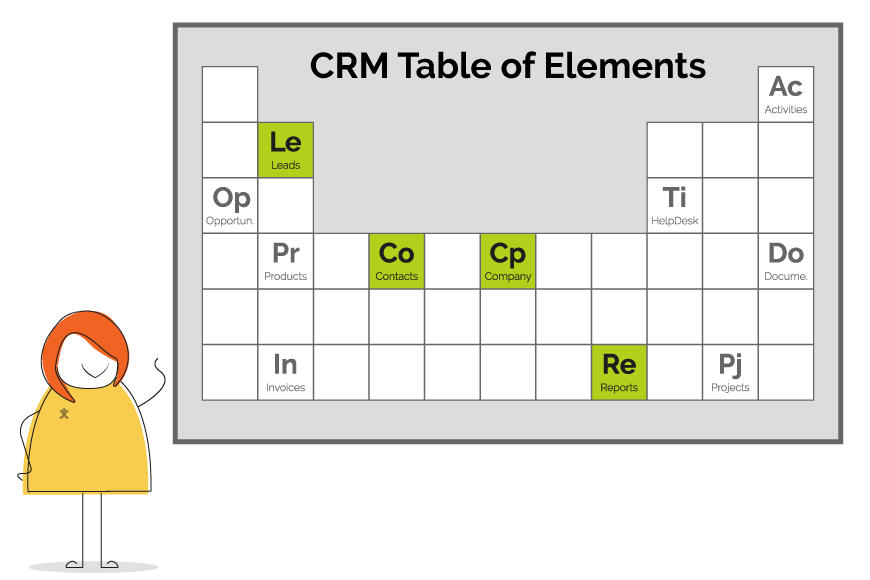
The periodic table. That wonderful list of all the elements. They are all important but arguably some are more important than others. The world of CRM is very similar: with some elements being more important to a particular business or team than others.
In our opinion all aspects of OpenCRM are important, but there are some modules (or elements if we run with the analogy) which we think a well-run and successful company just can’t be without!
In this article, we are going to outline and chat about those essential elements in particular. The Oxygen and Carbon Dioxide of the world of CRM and business. Don’t forget though, any good CRM system will have the full periodic table of CRM elements built into it. And those elements shouldn’t be ignored when choosing your new CRM system. But today we are going to drill down and take a look at the 3 ‘must haves’ for your growing company!
CRM Element #1: It started with a…Lead!
As we have said in the past when CRM systems were a brand-new thing, they were seen traditionally as a sales tool. A way to organize and structure your sales team. Making sure none of those all-important leads, prospects and opportunities were not slipping through the cracks! Still today, lots of companies driving motivation for implementing a CRM system is to help the sales team.
An efficient and effective sales crew is integral to the growth of your business. This is why the number 1 most important CRM element on our list of 3, is the Leads module! (Well, 4 really, but we will talk about that a little more down the line).
The Why…
First of all, let’s address the Why?! Why is a Leads module such an essential CRM element for your business? I’ll use a couple of examples here to illustrate my point. Dave is one of your talented sales team. He’s a busy guy from 9.00 am when he plops down at his desk until that last sip of coffee has been drunk at 5.30 pm. He’s excellent at his job. He generates those new Sales Leads, adds them to his spreadsheet to contact, and then reaches out to chat about specific requirements. But Dave’s such a busy guy, what happens if he generates 15 Leads in a day but only has the chance to reach out to 10?
Without a CRM system embedded within your company, it could be very easy for those Leads to either be forgotten about. Or for Dave’s workload to stack up and quickly become too much for him to handle. No matter how good he is at his job.
[ocrm-comparison]
If those Leads are forgotten about, that’s your company’s potential profit languishing at the bottom of an inbox or spreadsheet. It’s like leaving £20 notes in the bottom of a bag and forgetting about them. No business wants that! If Dave becomes overwhelmed by his potentials stacking up against him, this could cause him to have to slow down, again affecting your business’s profit! I’m sure you are starting to see why the Leads module is number 1 on our list for this article.
The What…
Now the What! What will the Leads module do to help Dave? The first thing to address here is Dave’s way of working. Yes, he is successful. Yes, he is a very effective member of the sales team. BUT he is working completely autonomously from the rest of the company. With the above scenario, it’s clear to see that there is very little by way of team collaboration going on here. This is the first thing a CRM system is going to fix!
In steps Sally, one of Dave’s sales colleges. If they were working together within the same system we can start to address the above scenario when Dave only gets a chance to reach out to 10 of his generated Leads. If Sally was working from within a collaborative piece of software such as OpenCRM, she would be able to see that and pick up the slack. She could call those last 5 Leads that Dave didn’t get to. With a CRM solution in place, there wouldn’t even need to be an internal conversation. Sally could simply load up her customised view within the Leads module and check to make sure the day’s work has been done. She would quickly see those outstanding Leads and could jump onto them and give Dave a hand!
Just some of the Features…
When we drill down into some of the features within the Leads module, you will start to see some of the other benefits there are to your Sales team! Features like conditional fields, which allow you to display a field only if certain criteria is met.
[ocrm-features]
Conditional Fields to the rescue
For example, you might get 2 types of Leads into your business. Type 1 requires only a basic level of data collection. Those customers are going to be your bread and butter. Your average everyday clients who don’t require any industry-specific data to be collected. But perhaps you also have a type 2. Maybe those customers work in a very specialized industry. You don’t deal with those customers as much as your type 1 ‘bread and butter’. However, when you do deal with those type 2’s, you need to gather a bit more information about the Lead.
This is where conditional fields come into play. Within the industry drop-down menu, simply select the “Type 2” in the Lead Type field and suddenly you have a bunch more data fields magically appear!
Not only will this prompt the sales person to make sure that this data has been gathered, but it will mean when it comes time to reach out and turn that Lead into a sale, your team will be immediately aware of the difference in sales tact they need to take! AND those fields that are only used with 1 in 10 Leads are not clogging up your page. No more confused team members who might never deal with a type 2 Lead!
The Robin is here to help!
How about a feature like Round Robin? Instead of having Sally dive into her customised view within the Leads module, wouldn’t it be cool to have those remaining Leads automatically assigned to members of the team? This is exactly what Round Robin will do for you! You won’t have that worry of finding £20 notes in the bottom of a bag ever again. You, as a business owner, can be safe in the knowledge that every Lead coming into your company is being distributed equally and fairly to the whole team!
Using our type 1 VS type 2 Leads example from above, you could set up a rule within Round Robin that would assign each of those different Leads to a specific team member. This means you are again rest assured that those type 2 Leads are always being dealt with by the correct member of staff!
Tracking conversions
But when it comes to Leads, the thing everyone wants to know is: how well is your Lead generation and conversion doing? And [opencrm] can certainly help with that.
When your sales team have reached that next phase in your Lead nurturing process, it’s time to Convert the Lead. This will create a Contact, Company (more on them in a bit), and an Opportunity. These Opportunities let you track the progress of this particular sale.
You can quickly and easily build Reports that show you how many Leads have been created in a given month (or week or day) and how many out of them have been converted. And it’s easy to add other elements into this CRM Report: track which sales person has the highest conversion rate, see which Lead source or type is converting most often, if you’ve got the field in OpenCRM, you can report on it. But again, more on that later…
Getting your front garden in order
I’m sure you can see, as a collaborative tool, a CRM system is stupendously important, with Leads being an essential element for your Sales team.
It’s worth pointing out here that the vast majority of these features and benefits (really just excluding Lead Conversion) are not specific to the Leads module. They are available across the board with OpenCRM! We just think that if you are going to get your whole house in order with a CRM system, best to start with the front garden. Get those new customers through the door with a well-organized and well-presented reception!
[ocrm-webinar]
And that’s just 2 examples of features within the Leads module that OpenCRM has. We have loads more! Make sure to let us know if you would like us to walk you through all of them, but set aside a bit of time because OpenCRM is a feature-rich application. It’ll take us a few minutes to get through them all.
CRM Element #2: What came first, the Contact or the Company?
As I stated above, this list is our 3 essential elements of a CRM system you need. But we are going to roll two CRM elements into one with this next selection. Think of it as the CO2 of your CRM solution (sticking with our periodic table of elements theme).
In the past we have heard many times from new clients about the struggle they have to stay on top of everything within their busy company. This is indicative of why you need a system in place! You need a system that houses every aspect of the business. A system that can be accessed by anyone within your company to find the information they need!
Let’s use me as an example here. I am OpenCRM’s digital marketing manager. But that doesn’t mean I don’t pick up the phone and speak to our clients when they call us. Without a CRM system in place, it would be easy for me to take a call from a client and for it to take ages for me to get up to speed. With a good CRM system implemented into the business, it’s easy for me to tap the name of the Contact or the Company into the global search bar and quickly figure out what the caller is talking about.
Storing that data starts with a Contact… or a Company…. or perhaps that’s a Contact first. Now you can see why we have rolled these 2 together!
All clients are equal
As a business owner, I’m sure you will agree that each and every one of your clients is as important as the next. The last thing you want to do as an MD is forget about a client. Or neglect a customer because you haven’t scrolled down to page 2 of your master spreadsheet for a few weeks!
[ocrm-benefits]
Using the above example again, you also want every member of your company to be able to access client information whenever they need it. With an antiquated system like a master spreadsheet (trust me, lots of businesses still use them in this way) you’re always going to need to make sure everyone has the correct information. You’re going to spend a whole heap of time (and money) keeping everyone organized. Even with relatively basic data such as Company and Contact information.
Which is why we think Contacts & Companies are so essential in a CRM
You’ll be able to focus your time on running your business and not running around organising the rest of the team. Every Company and individual Contact will be stored right there, only a global search of a name away! And all of that data is interconnected!
Again, this is only scratching the surface, as we could go on for hours with our individual CRM elements. Features such as interlinking modules. So that you can add potential customer data into a new Lead within the Lead’s module. Then click to convert that to a new Opportunity or a fully-fledged piece of business. No copying and pasting. No forgetting to add that important data from that one field you always forget about. Simply click and all that data migrates across to become a new Company (and individual Contacts) record within the system. Time-saving and super-efficient! AND you have the audit trail right there for all to see.
Everyone in the company will be singing from the same hymn sheet and seeing exactly the same data. They will be able to see easily who the salesperson was. What agreements were made at the point of sale. Where you are up to with the implementation of the business. It’s all right there and easily managed.
Having all of that data at your fingertips is so powerful! And that all starts with the Contacts and Companies’ modules.
CRM Element #3: Apart from keeping my business organised…what else can I do with this data?
This, therefore, leads me onto our final pick for our top 3 essential CRM elements. Reporting!
‘What is reporting and why do I need it?’ I hear you ask. We all understand that the most successful businesses in the world don’t get to where they are today by accident. Google didn’t just wake up one morning with an industry leading company! They worked to get there. And how did they work to get there? Well, that would be by analysing their business and making intelligent decisions based off those analyses.
Firstly, the benefits of having all of that data in one place. This is of huge benefit to any growing company as you can gather all of the business analysis data from one location. You don’t need to have 6 different pieces of software working across 6 different departments to gather up that information. It’s all housed within the CRM system and therefore can be easily collected and viewed. Enter stage left – The Reports Module!
[ocrm-customdemo]
And Dave’s Back…
Let’s say you want to know how well Dave is doing VS how well Sally is doing within the sales team. With a Reports module, you can simply create a Report that shows you those important facts and figures. With OpenCRM you can present that data in graph form and even select the graph that is most appropriate for the specific report. AND add it to your Dashboard (and maybe Dave and Sally’s too if you want to foster a bit of competition). You can easily see if Dave is doing twice the number of sales that Sally is. Maybe this means Sally needs some more training or some encouragement.
But going down another level, you could include sales data such as the value of the sale. This might show that Dave sells twice the amount as Sally, but Sally’s sales are worth double that of Dave’s. Again, it’s those sorts of important insights you will gain by using a Reports module. By analyzing the data you have, you can come up with hard facts and figures to better understand and improve your business!
As I said before, we could talk for hours on the individual features each module has. But just touching on one of the ‘stand out’ features the Reports module has for a moment – Report’s scheduling.
A real time saver!
How much time do your staff members use creating those wizzy PowerPoint presentations? How long does it take them to gather the data for that weekly sales meeting and present that in a graph? Do you even have time on a Friday to collect the week’s sales data and look to see how well you performed this week?
That is a thing of the past with Reports scheduling! You can create the report you want every Friday…once! Then simply click to schedule this report for every Friday at 9.00am and like magic, it lands into your inbox at the desired time. How much precious time is that going to save you and your team? We suspect the answer is LOADS!
BI Integration
And with our ClicData integration, you could even have that report data pulled directly into a fancy presentation platform automatically. You don’t have to do a thing. Just load up your sales dashboard 1 minute before the sales meeting starts and it’s all there for you to present to the rest of the company!
[ocrm-freetrial]
The lifesaving elements
As I said to start, we think that all CRM elements are important. But those are the 3 essentials we think every company absolutely must have to get organised and aid in business growth. If you would like to read a little more about business growth, why not try Graham’s article on the subject here.
If you are still not convinced, give us a call or drop us an email or live chat. We are always happy to chat with individual businesses. We just love talking about CRM systems, to be totally honest! That might be nerdy, but hay ho, we are CRM nerds!
On the flip side, I’m sure the vast majority of you reading this have been convinced of the benefits of implementing OpenCRM. If that describes you, what better way to find out for sure than try out the system for free. Simply click on the FREE TRIAL button in the top menu bar of this page, enter your email address and we will send you your very own trial system to play around with!
Having managed bands’ and musicians’ social media since MySpace was a ‘thing’, jumping on board with OpenCRM to help manage our social media output was an ideal place for me to be. I have lived in the historic city of York, beautiful sunny Brighton, but grew up here in the Yorkshire Dales. When I’m not in the office you can normally find me wedged into a tiny van trekking around the UK and Europe with my band or spending time with my partner and our son.