Printing Screens from OpenCRM
11 Jul 2017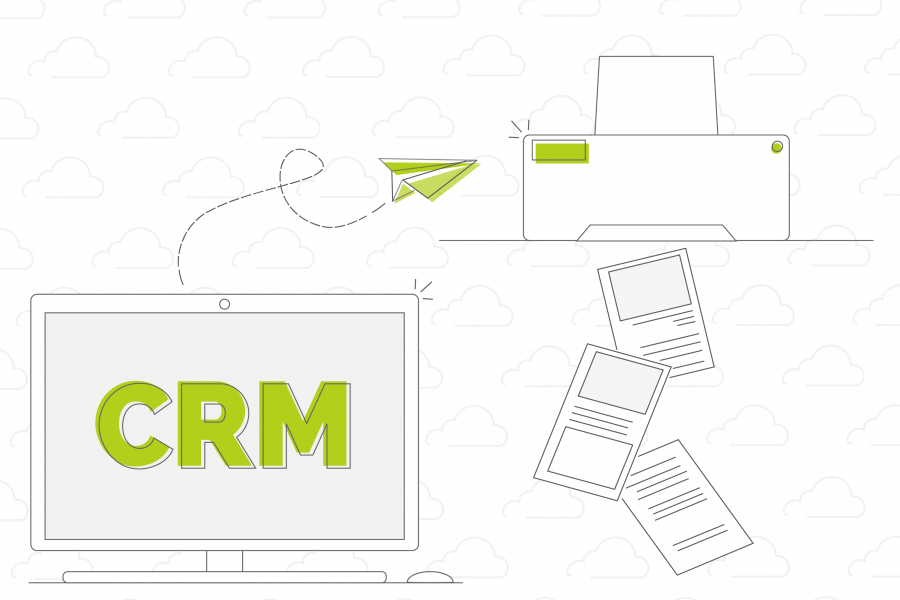
In terms of whiz-bang excitement, being able to print off a record in your CRM system doesn’t seem terribly thrilling. And it isn’t.
Saying that, our print screen feature is one of those dozens of little features within OpenCRM that exists to make your life easier (also label printing). It is there to ensure that your CRM system works with how you do business.
What, exactly, does this feature do?
We have a Knowledgebase article that goes into how to use the print screen, but in practical terms clicking to print a record works exactly how you would expect.
You click “Print” and the screen you are looking at reformats so that you can print it more easily. It removes the tabs along the top of your screen and sets the colours to a standard, printable black and white.
Simple and useful.
Do you have any tips or tricks relating to this feature?
One of the things we’ve found is that, for people who use the print function regularly, the information they wish to print is slightly different than what they see on the screen.
This might be because they are taking it into a meeting or maybe even sending it off for a specific purpose. But either way, they need to change the order of the information to make it more relevant.
In these cases, we suggest people use a different Layout to change the order of the information on screen so it can then be printed for that specific purpose.
How can you, as a business, use this feature?
As I alluded to above, some businesses will only use this occasionally, while others will use it all the time.
As an example, one of our customers uses this feature to print the details of their Projects ahead of site meetings. This means that they can have multiple copies of everything they need without having to lug around a laptop and projector to construction sites.
Another one of our customers uses the print feature to create hard copies of their Activities in cases where the details of a phone call or meeting need to be kept in a file as part of a legal record.
You can see how the print screen feature, small and simple though it may be, can be hugely valuable to our customers. It’s all about time saving and making their lives easier. Which is exactly what a CRM system should do.
Before I got my start in the tech industry as part of Apple’s UK Mac launch team, I was a professional drummer (notice I didn’t say musician). But once I got in, I was hooked and I’ve been involved in the tech industry, primarily software development, for over 20 years. I founded this company and I now have the enviable title of System Architect (as well as Managing Director) here at OpenCRM.