When does CRM stop and ERP and other acronyms start?
17 Aug 2020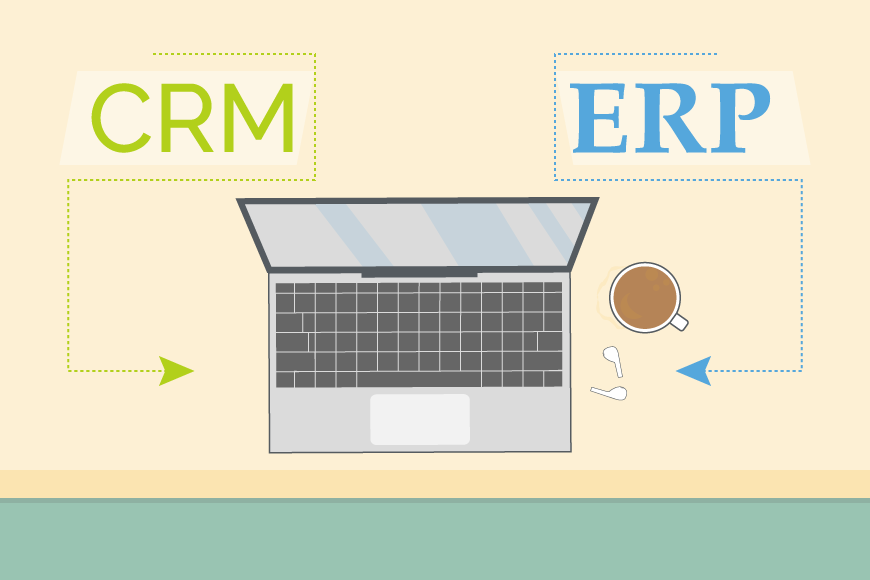
When considering tools designed to help business productivity, acronyms such as CRM and ERP crop up fairly often. Funnily enough we talk about CRM on here a lot, but in today’s blog post I want to widen the conversation a little and talk about both CRM and ERP.
Some Definitions
Let’s clarify what those letters stand for. Enterprise Resource Planning (ERP) is the management of the internal departments and working parts of a business. Investopedia provides a detailed explanation of the functions of an ERP system. Regarding Customer Relationship Management (CRM), G2 offers an in-depth exploration of what this means. In essence it is a broad term for how your team best manages interactions with your customers. This means from the lead/ prospect stage and sales funnel through to post-sales support.
As you can see from these definitions, ERP is geared towards getting your internal processes aligned. You can improve your customer-facing activity with help of CRM.
However, these terms are not mutually exclusive. Any business owner is not likely to put effort into one area, at the expense of the other. As a result, the boundaries between the two tools have become very blurred, because people want to promote efficiency across their business, without having to implement too many new tools.
ERP Traditionally
Businesses usually bring an ERP on board to help look after their manufacturing and other cogs in their supply chain. In addition to this they may also use it for project management, accounting, HR and possibly some CRM activity. It is very much a mechanism that ensures the engine in the back-room is running smoothly. The fact that the CRM aspect is almost added as a footnote reinforces the idea that you would use both CRM and ERP as two separate products to manage your business.
The Origins of CRM
Initially, CRM was very much a piece of kit in the salesperson’s toolbox. It offered a place to help you qualify leads, manage your pipeline and do your ongoing account management tasks. As you can see, this is very much sales-focused without too much attention being paid to internal business processes. If you think of the traditional salesman on-the-road, they simply need something to help with that specific role of meeting clients, remembering the all-important details and making a sale. But as cloud-based CRM evolved, so did the range of functionality it could offer. CRM has started making greater inroads to what might be thought of as ERP territory.
Growth and Convergence
Over the years, software trends and usage have changed and this is no different for CRM and ERP systems. Both tools experienced a lot of development as they moved into the cloud. This is quite significant, as a shift to a subscription-based pricing model meant they have become affordable to a much wider audience. This includes a large number of businesses who would not have previously thought CRM and ERP would be applicable to them.
Furthermore, usage of software has also diversified considerably, to cater for this new and growing market. If you take two clients with an identical CRM, it is unlikely that they will be using it in the same way. What might have originally been bolt-ons are integral to one client whilst not being used by the other.
In order to cater for these varied requirements, the core offering of both CRM and ERP systems has grown and inevitably the boundaries between the two have become blurred. An ERP is very likely to offer customer-facing functionality, and CRM offers some back-end management capability.
[ocrm-pricing]
What do you actually Need?
CRM has seen exponential growth in the field of small to medium-sized businesses operating in services and sales environments. It means that almost all of their activities are customer-centric. A smaller workforce implies less internal divisions that in a larger corporation. Your team members are likely to be involved in the whole business process from start to finish. Add to this the fact that they may not be involved in manufacturing or complex procurement processes, and all of a sudden, the ERP requirements are not so great. The added functionality of a CRM system – such as the Projects or Personnel modules – may plug the gaps that an ERP would otherwise fill.
On the other hand, supply chain companies sitting in the production side of things, may find an ERP is key to managing their business. If they rarely deal with customers but are more involved in manufacture, distribution, finance and resource planning, then there is less focus on CRM.
A Happy Medium
As mentioned, both CRM and ERP are fairly fluid in their offerings. If we look at OpenCRM, a lot of ERP functions are built-in. We’ve already mentioned Projects and Personnel, but within the Products modules and linked sales entities (Quotes, Sales Orders, Purchase Orders, Invoice), you also have a facility for stock management. For accounting, it is straightforward enough to push invoices to accounting packages such as Sage or Xero. This brings me onto my next point…
Integrations
As software has moved almost universally into the cloud, all of a sudden there is a huge capacity for connectivity. Apps can talk to one another and pass data from one to another. For us in CRM world, it means you can stick with the CRM tool you are using, hooking up to other tools to harness their functionality. You can connect your website visitors to your CRM, by setting up a Jotform (which works even if you’re offline). OpenCRM also syncs with MailChimp, giving you various options when it comes to your marketing requirements. Furthermore, hooking up apps via Zapier opens up thousands more options to get your data pushed across systems.
Do what works for You
As mentioned, modern CRM and ERP tools will cover the basics of both worlds. For most businesses focusing on sales and customer support, a CRM solution will be more than adequate. The CRM is likely to contain some ERP functionality embedded in addition to the core functionality. Failing that, it will offer an API or similar connectivity to get data shared between apps to ensure your CRM and ERP requirements are met.
My role is to build our Customer Success team and I work with our clients and prospects helping them get the most from their subscription – it is a fun challenging role as no two days are the same. When not in the office I’ll be either making a noise on my guitar or getting my trainers on for a run out in the Yorkshire Dales, North York Moors or the Lake District.